Battery AL12B72 AL12B32 for Laptop Acer TravelMate B113 B113M B113-M C7 C710 Chromebook
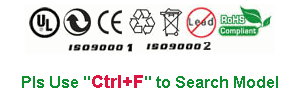
- Product Code: AL12B72
- Availability: In Stock

Compatible Models: Press " Ctrl+F " to Find Your Model Acer |
|||
| Aspire One 756 TravelMate B113 Series TravelMate B113M Acer:Series TravelMate B113-M Series C7 Chromebook Series C710 Chromebook Series Aspire One V5-171 Series Aspire One 725 Series |
How to replace Battery AL12B72 AL12B32 for Laptop Acer TravelMate B113 B113M B113-M C7 C710 Chromebook laptop battery?
1 Turn off the laptop and unplug the power cord.17 Uninstall your old Battery AL12B72 AL12B32 for Acer TravelMate B113 B113M B113-M C7 C710 Chromebook battery carefully.
3 Use a clean cloth to wipe off the dust from the battery compartment. It'd be better to wipe the exposed conductive part with alcohol to remove the copper rust before installing a new battery.
4 Keep your laptop and battery in a cool dry place (heat may destroy a battery).
5 Install new replacement AL12B72 AL12B32 Battery for Acer TravelMate B113 B113M B113-M C7 C710 Chromebookbattery into your laptop, and remember to close the battery latch.
"
Tags: Battery AL12B72 AL12B32 for Laptop Acer TravelMate B113 B113M B113-M C7 C710 Chromebook, AL12B72, Acer







-500x500_0.jpg)











